*I think with the response to the comment challenge, we'll go ahead and do it again! I'll probably get it set up to post late Sunday or early Monday!*
First, upload your photo to Picnik or, if you've already done that, go to your Library.
Next, choose Edit Photo.
From this page you can crop or adjust colors.
Next, click Create and then Text.
Add your blog name or URL to the box and click Add.
Finally, I change mine from "Normal" to "Overlay" so that the picture shows through the words.
When you're done, just save it to your computer (Save and Share) and then upload it to your blog. Easy!



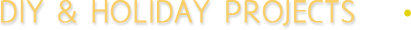









.JPG)









