I just edited my username...it's Jenna's Journey now!
Actually, and old account that I never bothered to learn how to use. I've had a twitter account since ... well, a couple of years ago I think. My name on there is Jenna05. Maybe I set it up in 05. Not sure.
Anyway, I don't know how to find you, so find me! And maybe someone can give me a crash course on twittering. Or tweeting. Whatever you call it.
Next on the agenda is figuring out how to link it to my blog.
Oh, and tomorrows a special day, so stay tuned.
Subscribe to:
Post Comments (Atom)



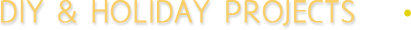









.JPG)










7 comments:
I used to think Twitter was dumb. And now I'm addicted to it. ha! I did have it on my blog and now I don't remember how I got it on there. But it made my blog really slow - which is why I took it off.
Adding a badge to Blogger
Twitter has a special badge for Blogger blogs. To add one:
Log in to Twitter.
Visit the badge page: http://twitter.com/badges
Choose Blogger from the badge options and click continue
Select number of updates to display in your blog
Click "Add to Blogger" button if you're using the new Blogger layouts, or click the "Grab the code" if you don't use it, or aren't sure
Copy and paste the code into your website or blog
Hugs,
Stephanie
Oh I am a member on there too! If anyone is planning on giving a crash course on twittering I would greatly appreciate it because I don't know what the heck to do!
Anybody...anybody...
:)
I found you! I'm trying to get better about posting tweets though! So many places to update now! lol
YEAH!!! I am addicted to Twitter....it's SO much fun!
I'm right there with you...I have an account too, but not exactly sure how to use it! I'll try to find you!
I have a twitter dont know how to work it lol
Post a Comment